Clicking on the menu button, or swiping to the right opens up the menu
From the menu that appears, you can choose Systems, Customers, or Jobs, just like TechforcePro.com. We'll start the tour by going into Customers:
Here is your full list of customers. Use the search box to filter the list. Clicking on a customer takes you to a details page:
Here you can see some basic details like the date this customer was added, the list of floor plans, and a full customer part list with images and quantities. Clicking on a floor plan takes you to a page with more details about the floor plan.
You can get a preview of the floor's as-built diagram, along with a list of diagrams and the labels they have in the as-built. Clicking on the as-built will take you to a full size image of the as-built where you can pinch to zoom and move around the floor plan to find what you are looking for.
Here you can see we found an electrical closet with a system number 13709. To view this system in details, go back to the previous page, find the system and click on it.
Click on the System Diagram to view it in the image viewer to view it full size.
In fact, any image in TechforcePro Mobile can be sized larger for a better view. Next, we go back to the side menu to enter the Systems page:
The Systems page has your list of systems that are not in a folder, those in folders will be coming soon. These systems can be filtered by typing into the search box at the top. Clicking on a system takes you to the system details page you saw previously where you get a part list and see the diagram full size.
That's it for this update. Keep the suggestions coming! Apple mobile update is coming soon.







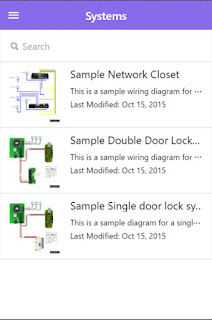
No comments:
Post a Comment