You had the ability to split wires on your customers floor plans already. This feature was introduced there because the positioning of the wire is very important when viewing the wire's length. However we found that you needed the ability to move wires around like that in the diagrams as well.
Splitting a wire adds the handle as you see in the above short animation. Sometimes, the wire doesn't do exactly what you want when dragging the handle around, so we added the ability to rotate the handle changing how the wire and handle interact. Rule of thumb: rotate the handle away from the direction that both parts are located, so in the animation below, the best rotation is down.
What makes splitting a wire in the diagram creator even sweeter? Being able to drag a wire to the handle to create a splice point:
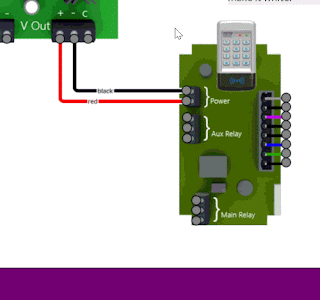


No comments:
Post a Comment